Shark Robot Vacuum is among the top robot vacuums. It has a remarkable battery life and can operate effectively. However, with improper maintenance and time, you can start facing issues with your Shark robot vacuum. These issues don’t necessarily mean your robot vacuum is damaged. Before deciding to reset your vacuum or replace it entirely, you can always try the Shark robot vacuum troubleshooting methods.
If you want to know some steps for Shark vacuum robot troubleshooting, keep reading ahead! In this post, we’ll discuss the ways to fix your Shark vacuum issues.
Some Shark Robot Troubleshooting Techniques
When your Shark robot stops working, there may be several reasons behind it. Generally, when the vacuum’s maintenance is poor, the vacuum is unable to collect debris. In addition, there can be other reasons as well. If you are looking to know the Shark robot vacuum troubleshooting ways, here are some you can follow:
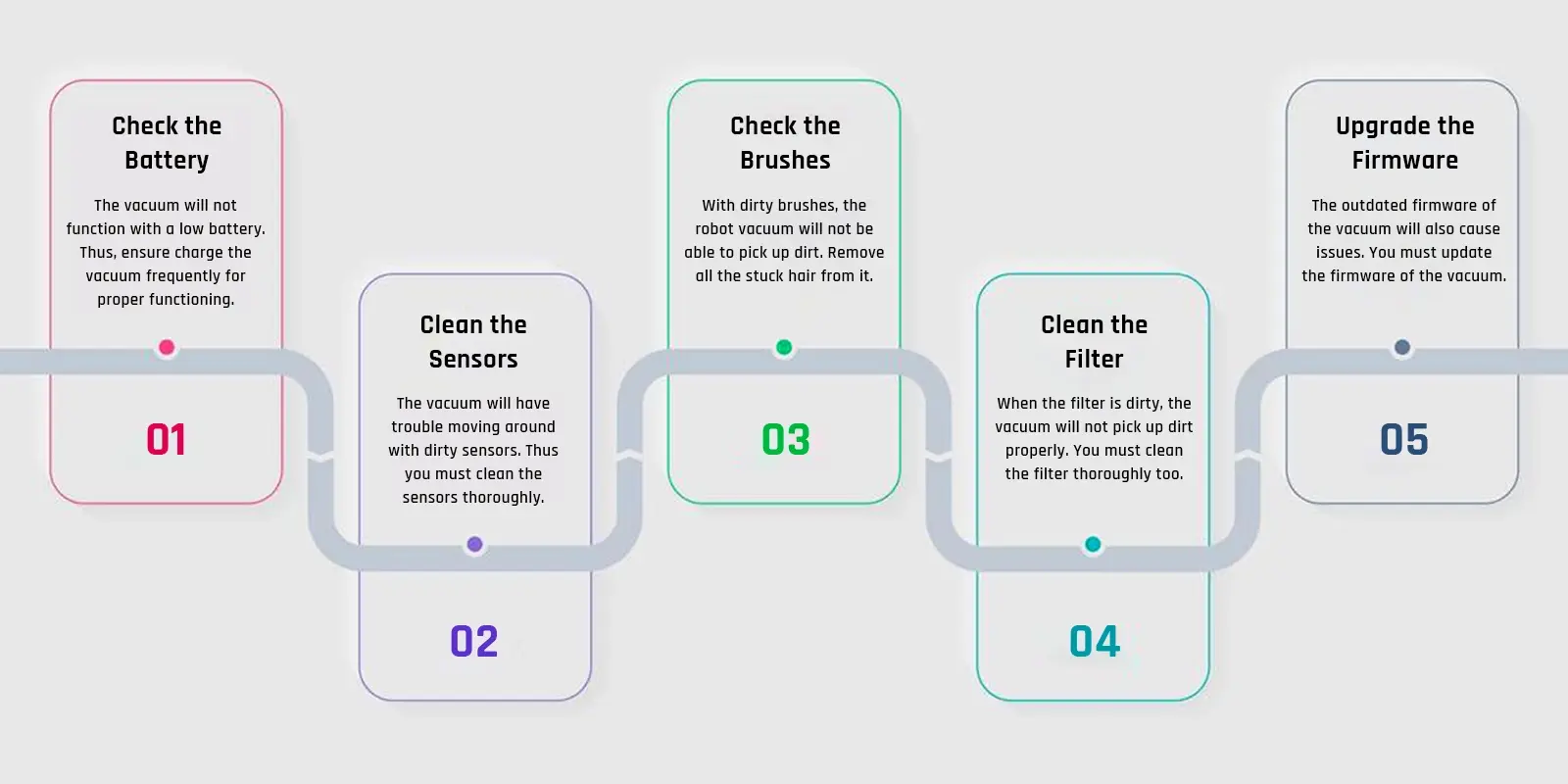
Ensure sufficient Power supply
- Ensure your Shark Robot is charged completely.
- Check that the vacuum is placed appropriately on the dock station or place it manually.
- Also, clean the charging contacts to avoid charging failure.
Check the sensors
- Sometimes sensors are blocked due to dirt and debris.
- Hence, they can’t navigate your home as per the map.
- So, clean them regularly or weekly for better functioning.
Sweep the Brushes
- The vacuum brushes get tangled or clogged due to hair, minor clutter, etc.
- So, wipe out the brushes and remove hair to avoid tangles.
- You can use a waste toothbrush or baby hair comb to clean the brushes.
Check the filter
- If the vacuum is not collecting the debris properly then check the filter and bin of the vacuum.
- Empty the bin and clean the filter.
- If the filter condition is not good, then replace it.
Update the firmware
- An outdated Firmware of Shark Robot causes the malfunctioning of the vacuum.
- Hence, check and update the Firmware of the Shark vacuum.
- Do not power off your vacuum while updating the Firmware.
Additional Shark troubleshooting tips
Here are some additional tips for troubleshooting your Shark Robot:
- Make sure your Shark robot is on a flat surface. If the robot is on a slope or uneven surface, it may not be able to move around or may bump into things.
- Remove any obstacles from the robot’s path. The robot needs to be able to move around freely in order to clean your home. Remove any obstacles from the robot’s path, such as furniture, toys, and cords.
- Close any doors and windows. If there are any open doors or windows, the Shark vacuum robot may try to escape. Close all doors and windows before running the robot.
- Place the robot in a central location. The robot will start cleaning from the center of the room and work its way out. Place the robot in a central location to give it the best chance of cleaning your entire home.
- Run the robot in manual mode. If the robot is not working properly in automatic mode, you can try running it in manual mode. In manual mode, you can control the robot’s movement and make sure it is cleaning the areas you want it to clean.
How to Clean the Shark Robot Vacuum?
The primary reason for the vacuum not working efficiently is the low maintenance of the vacuum. If you don’t clean the side brushes, main brush, sensors, and wheels regularly, you will most likely face issues with your Shark. Follow the steps below to maintain your Shark:
- You need to ensure the brushes at the bottom of the vacuum are clean and in a good state. If you see hair and waste stuck in the brushes, you must clean them. All you need to do is detach the brushes from the bottom. You can clean the brushes using a microfibre cloth. Appropriately clean the side brushes regularly or after using the vacuum.
- Ensure brushes are not tangled and are in good condition to use. So it is essential to wipe out the main and side brush to avoid cleaning issues. You can opt for the microfibre cloth to clean them.
- The faulty motors are a common yet primary reason for the Shark vacuum not working issue. You have to lubricate the motor or replace it if there is an issue with the motor.
- To avoid unusual Shark Robot movements, clean the sensors properly with a softer microfiber cloth. Also, look at the bumper and clean it including the underside sensor of the vacuum. Check whether the vacuum is working better now.
- Make sure that the wheels are dirt-free or clean them if they are not.
- You can also consider replacing the wheels with new ones.
Why is my Shark Vacuum not Connecting to Wi-Fi?
If the Shark vacuum is unable to connect to the internet, follow the below ways:
- Ensure the base station is inside the router’s range. Without a stable connection, the vacuum won’t work efficiently. Make sure the vacuum is accurately connected to the router. If there is something wrong with the base station, you can replace it as well.
- If the battery of the vacuum is low, it won’t work effectively. The vacuum should automatically return to the charging dock, you can instruct it as well. Before you start cleaning with the vacuum, ensure it is fully charged.
- A very effective Shark vacuum robot troubleshooting way is the reset. The reset will fix any internal issues with the vacuum. Only reset the router, after trying out all the other Shark robot troubleshooting methods. You can reset the vacuum from the app as well. All you need to do is, go to settings and select the ‘Factory Reset’ option.
Wrapping up
These are some Shark robot troubleshooting ways. This should fix the Shark robot vacuum. If you had to reset the Shark vacuum, then you will have to reconfigure the vacuum again. Resetting the vacuum restores the factory default settings. If there are any other difficulties you are having, connect with our team right now!
